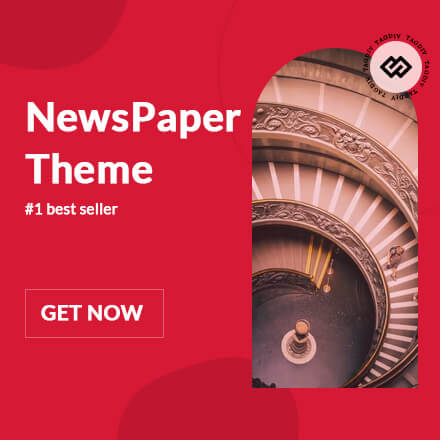There is not a single operating system in the computer field that can compete against Windows. Despite the attempts of Linux, macOS or other options to cut ground, the truth is that none manage to approach the numbers of Microsoft. That’s why several enthusiasts are working on improving the performance of Windows 11 and, at the same time, the company itself is behind numerous updates aimed at improving the user experience.

However, this time it was the German portal Mein-MMO who took advantage of a recent publication to make a recommendation to Windows 10 and 11 users. Often, children or pets accidentally turn off the PC by pressing the power button, a situation that can interrupt important activities, workdays, or gaming sessions. However, it is possible to interrupt this maneuver by changing the operating system configuration.
It is important to regularly shut down your PC
As the Germans point out in their publication, this solution as simple as practical prevents you from turning off your computer accidentally. To do this, you will have to go to the Control Panel and, once there, select Hardware and Sound and go to the Power Options tab (although you can also search for “Power Options” in the Windows start menu to access more easily). Once here, you will have to select “Choose what the power button does” and change the option from “Shut down” to “Do nothing“. That way, with this change, you will avoid the computer from shutting down if the button is pressed.
This change not only prevents children and pets from interrupting your activity, but also yourself or any other element from shutting down the computer by pressing the button. However, it is advisable to shut down the PC periodically, as this ensures that components like memory are reset. This way, not only can you ensure that no one interrupts your activity, but you will also carry out a maneuver as simple as effective that allows your device to rest properly.
In 3DJuegos | Microsoft launches “Copilot Vision,” an invasive version of its AI that sees your internet activity, but only if authorized
In 3DJuegos | The next Windows 11 update causes headaches for users due to the multiple faults that Microsoft has committed