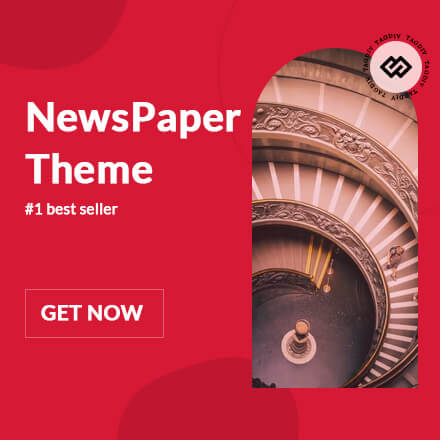A technology that we do not have very present in our day-to-day life despite its importance is Wi-Fi network. For over a decade, billions of users have been using the benefits of this option to access the internet without using cables. However, its use has become so widespread that, in essence, it has become another member of our household. And, as a result, many want to know the answer to one of the million-dollar questions: how do I know if a neighbor has entered my Wi-Fi without authorization?

As indicated by the portal JeuxVideo in a recent publication, it is possible that your neighbor has accessed your Wi-Fi even if it is well protected. In fact, even sharing the password with them is an act that could have negative consequences, as they could be using your network to download illegal content. Therefore, to know if there is a person who has access to your Wi-Fi network without authorization, it is essential that you go to your router’s administration page through a web browser.
There are mobile apps that allow you to monitor your network
To access the administration panel and check if there is a person connected to your network, you must enter the following command in the browser’s address bar: http://192.168.1.1/ (if it doesn’t work, contact your internet provider to know the correct address). By doing this, you will have access to a list of all devices connected to the network whether by cable or Wi-Fi. And, if you come across a device that is not yours or you are not familiar with, you can block it directly from the administration panel.
Moreover, there are also mobile applications like Fing that allow you to monitor your Wi-Fi network and connected devices easily and quickly. In fact, this app can be set up to maintain continuous surveillance, notifying you if it detects a new device connecting to your network. By identifying all the devices accessing your internet signal, you will be able to detect intruders more easily. And, if you have doubts about the security of your network, it is highly recommended to change the Wi-Fi password, although this implies having to reconfigure all your connected devices.
In 3DJuegos | The delay of AI, Huawei’s competition, and lack of interest play against the iPhone 16 in such an important territory as China
In 3DJuegos | Almost 10 years after declaring war on buttons and ports, the iPhone 16 shows that Apple is changing its trend