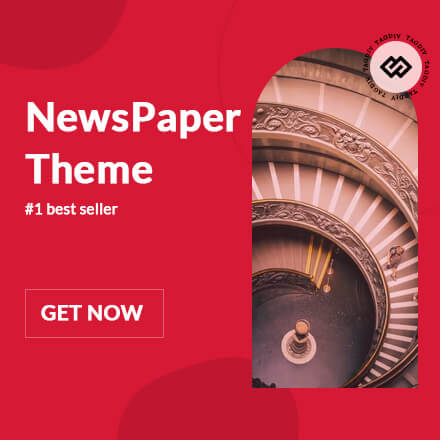The world of Windows enthusiasts has brought us some interesting news in recent months. One of the most relevant was related to the end of life for Windows XP, as the farewell of the operating system did not happen in 2014, but much later. However, several of these news stories have been dominated by user tools that, with the intention of helping others, launch different options that seek to improve the capabilities of Windows 11.

Thus, after learning about the benefits of tools like Rebound 11 or the most recent Tiny 11, a version of the operating system that aims to minimize the installation size of Windows 11, it’s now time for Flyby11. In the past, Microsoft discouraged its users when it confirmed that it had disabled a command that allowed them to upgrade from Windows 10 to Windows 11 while bypassing hardware restrictions. Luckily for these users, a group of enthusiasts has managed to bypass them again.
An option criticized by many users
As noted by the portal TechSpot in a recent publication, Belim (a recognized developer for creating customization tools for Windows) listened to user complaints regarding the official requirements restrictions. As a result of this position, Flyby11 was born, an option that offers two methods to bypass hardware requirements: on the one hand, using the Windows Server installation process; on the other hand, modifying the registry similar to how previous solutions like Rufus do.
In addition, Flyby11 also offers an option for system registry tweaking that allows installing Windows 11 without standard compatibility checks. However, the tech community has received the tool cautiously, as many users prefer to opt for Rufus or other proven methods. Unfortunately, Flyby11 is not compatible with CPUs lacking SSE4.2 and PotCnt instructions, so some older processors are not supported. Still, it is a good option to bypass Microsoft’s requirements to install Windows 11: 4 GB of RAM, 64 GB of storage, a 1 GHz dual-core processor, and an HD display of at least 720p and 9 inches or more.
In 3DJuegos | The simplest Windows 11 trick requires 20 seconds of your time and prevents accidental shutdowns
In 3DJuegos | Windows 10 is nearing its end and Microsoft has reminded what alternatives exist to avoid paying for protection